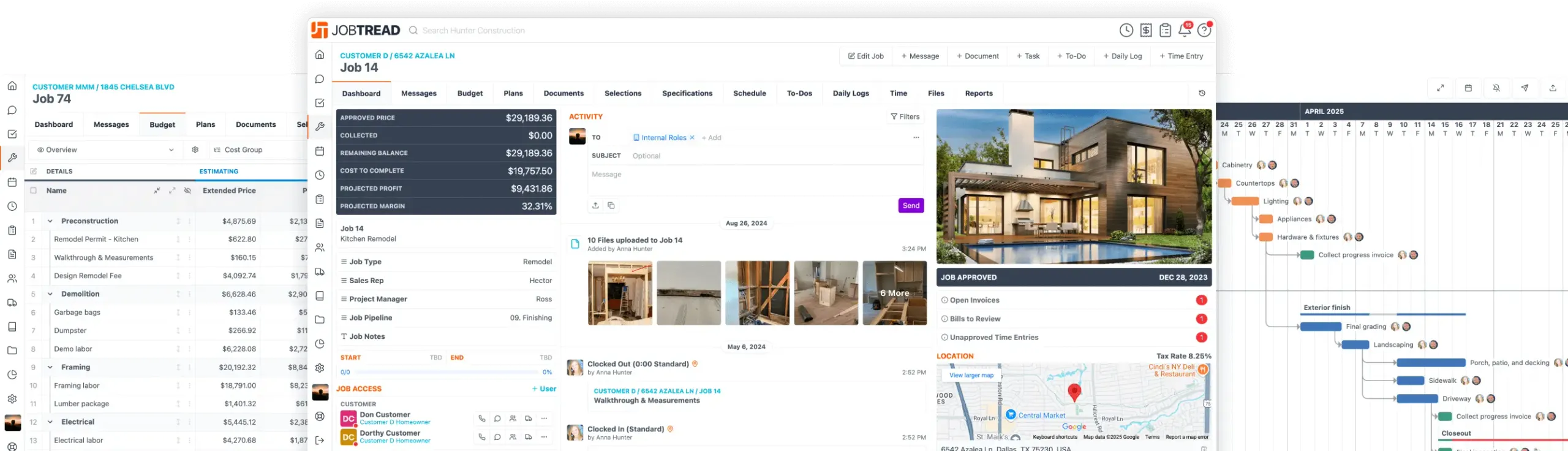Product Updates
Jul. 22, 2025
Draft & Publish Job Schedules
Gain more control over when your schedules are shared with external users. By default, job schedules are automatically published and visible as you create them. Turn off the auto-publish schedule setting to keep schedules private while building them, then publish when ready - triggering assignee notifications and setting the baseline all at once.Navigate to your JobTread Settings. Locate the Scheduling section. Toggle off Auto-Publish Job Schedule. Build schedules privately, then click the Draft button when ready to share. Perfect for teams who want to finalize their plans before releasing them to customers & vendors.
Jul. 14, 2025
RSVP to Schedule Tasks
Let your team, customers, and vendors confirm their availability before work begins. By giving assignees the option to accept or decline tasks, you can reduce miscommunication, avoid scheduling conflicts, and keep everyone aligned.Centralized RSVP inbox to review and respond to new assignments Visual RSVP indicators on schedules and task details Option to notify assignees or update their status manually Declined tasks are removed from calendars but remain visible in assignee lists Use RSVPs to stay on the same page, make quicker scheduling decisions, and keep your team accountable.
Jul. 03, 2025
Sort Custom Data Views
Quickly sort the rows in your custom data views by clicking any column header.Click once for ascending, twice for descending, and a third time to remove the sort Sorting applies to the data in the selected column Works across all custom views in the Jobs, Customers, Vendors, Documents, and Catalog directories Easily find the information you need and keep your data organized your way.
Jul. 01, 2025
Sort Task & To-Do Lists
Quickly organize your task and to-do lists with column sorting in list view.Click any column header to sort your tasks or to-dos Click once for ascending, twice for descending, and a third time to remove the sort Sorting is based on the data stored in the selected column Stay focused and find what you need faster with flexible list sorting.
Jun. 24, 2025
Payment and Bill Schedules
Automate your invoicing and billing workflows by creating payment schedules on customer and vendor documents. Perfect for fixed-price jobs, change orders, and milestone-based billing, this new feature helps you streamline collections and stay on top of vendor payments.Add a payment schedule to Customer Order documents to auto-generate invoices at project milestones Add bill schedules to Vendor Orders to automate payments Display payment schedules directly on proposals Link each document to a scheduled task and get notified when it's time to send Enable auto-send for the first invoice upon order approval Use Document Templates to save default payment schedules This powerful automation tool gives you greater control over cash flow while saving time and reducing administrative work.
Jun. 09, 2025
Callout Boxes for File and Plan Markup
Effortlessly highlight key details and improve collaboration in your files and plans using Callout Boxes! Here's how it works:Open markup on a file (paintbrush icon) or job plan. Tap the new Callout button next to the Timestamp. Place a Callout Box anywhere on your screen by pressing and holding to draw and drag the text box to its desired location—or use the small blue dot in the text box to position it. Drag the blue dots to adjust elbows and arrowheads for a clean, professional look. Need to point out multiple items? Click the blue dot at the elbow, hold Shift, and add extra arrows with ease. Streamline your markup process, clarify your plans, and make every detail crystal clear with Callout Boxes!
May. 22, 2025
Browse the Full Home Depot Catalog
You can now browse and search the entire Home Depot catalog directly from within JobTread! Previously limited to select items, the integration now gives you access to every product listed on the Home Depot website—regardless of store. Choose your preferred Home Depot location, then search by keyword or browse by category to find exactly what you need.Go to your Catalog or open an Estimate in JobTread. Click the 🌐 Global Catalog button. Select Home Depot and choose your store. Search for any item or browse categories—just like on homedepot.com. Add items to your catalog or estimate with real-time pricing and product links. Think of it like a digital bulletin board—your most important message always stays at the top.
May. 20, 2025
Pin Messages
Keep important information front and center by pinning it to the top of a message feed.Navigate to a job feed, account feed, or the main message center. Click the 3 dot menu on the message you want to pin and choose "Pin Thread." The pinned message will appear at the top of the feed for all users with access—including customers and vendors. Think of it like a digital bulletin board—your most important message always stays at the top.
May. 14, 2025
Expanded Dashboards Fields
Gain deeper insights and more control over your data with powerful enhancements to Custom Dashboards. You can now track and analyze more job details, organize data your way, and uncover new patterns to help you run your business more efficiently.
Key Highlights
- Create a new dashboard from scratch or start with the default layout
- Report on additional Time, Task, and Daily Log fields, including User Fields
- Group data by any native or custom field for tailored insights
- Group by a Formula to expand how you categorize and summarize data
- Use dynamic date fields in formulas to calculate based on stored dates
- Hover over totals on report tiles to view min, max, and average values
May. 09, 2025
Schedule & To-Dos Template Library
Get a head-start by adding job schedules and to-do lists to your catalog templates in just a few clicks. Choose from a growing library of pre-built templates organized by industry, trade, and project type. Each template includes structured task groups, dependencies, and helpful descriptions to guide your team and keep projects on track. Save time, streamline your workflows, and make sure every step gets completed.
Let's elevate your company to new levels of success.
See how JobTread will get you organized, save you time, and increase your profits.
Sign Up Today