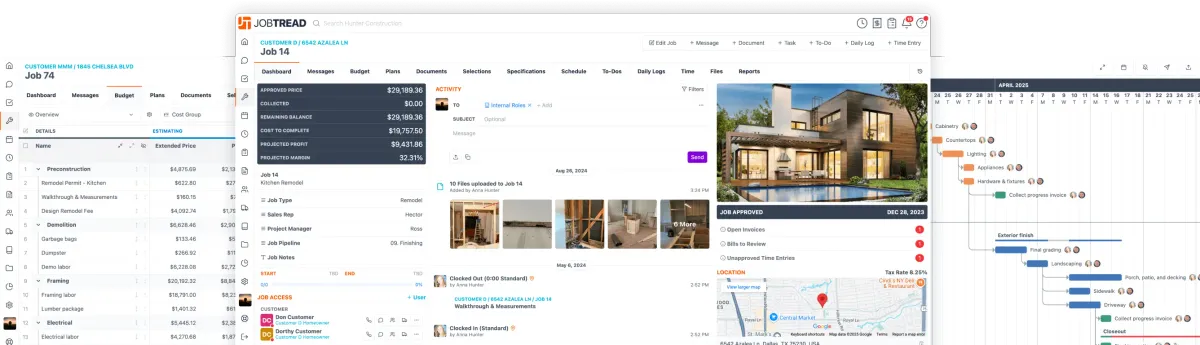The Contractor’s Guide to Change Order Management in Construction
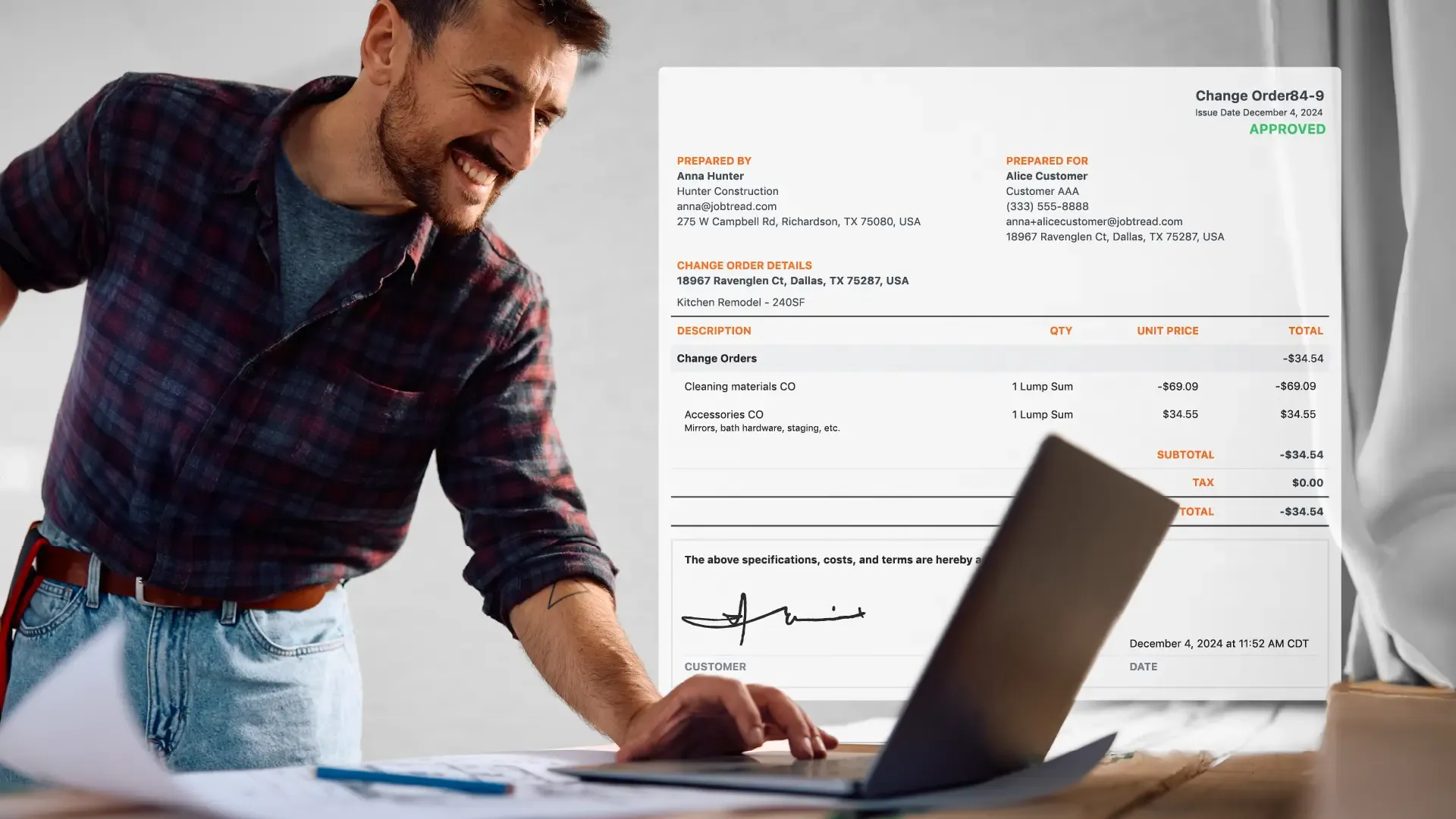
Change Orders are a reality for nearly every construction project, but managing them effectively can be a challenge. From unexpected costs to shifts in scope and timeline, Change Orders require careful handling to keep projects on track and maintain client satisfaction.
In this blog, we’ll dive into the most common questions contractors ask about Change Orders and share actionable tips to streamline the process, reduce friction, and ultimately improve project outcomes.
What is a Change Order, and When Should It Be Used?
A Change Order is an amendment to the original contract, detailing modifications to the project scope, cost, or timeline. Whether driven by client requests, unforeseen site conditions, or regulatory requirements, Change Orders should only be issued for significant adjustments not covered in the initial contract. Understanding when a Change Order is necessary can prevent misunderstandings with clients and keep projects moving forward smoothly.
Key Tips:
- Only use Change Orders for substantial changes that impact scope, price, or timing.
- Make sure both your team and clients understand the difference between small adjustments and those requiring formal documentation.
How to Communicate Change Orders to Clients Effectively
Transparent and prompt communication is crucial when handling Change Orders. The last thing a client wants is to feel blindsided by additional costs. When a Change Order is required, contractors should explain the reasons behind the change, discuss its impact on the budget and timeline, and obtain clear client approval before moving forward.
Best Practices:
- Communicate the change’s purpose, costs, and effects on the schedule.
- Always secure written or digital approval to avoid disputes.
- Consider using software to provide clients with visualizations or breakdowns of the changes.
Pricing Change Orders: What’s Fair?
One of the biggest concerns with Change Orders is ensuring fair pricing. Pricing should include any added costs of materials, labor, overhead, and profit while remaining transparent. When pricing additional work, itemizing these costs is helpful for clients and can prevent friction by showing a clear cost structure.
Pricing Tips:
- Provide an itemized cost breakdown to increase transparency.
- Review past Change Orders to see if your pricing is consistent and profitable.
- Use a consistent markup to avoid underpricing or overpricing.
Simplify and Centralize Your Business.
Learn how JobTread can help you focus on what matters most.
Managing Change Orders in Budgeting Software
Using budgeting software to track Change Orders helps keep your project finances organized. With tools like JobTread, contractors can create separate budget groups or line items for each Change Order, ensuring clarity in project expenses. A clear budget structure for Change Orders allows for more accurate accounting and helps contractors see how the overall project cost changes over time.
Best Software Practices:
- Separate Change Orders from the original budget for clear accounting.
- Use software features to track costs and approvals for each Change Order.
- Generate updated financial summaries that include Change Orders for client reviews.
How Do Change Orders Affect Project Timelines?
When a Change Order impacts the project timeline, it’s essential to reflect that change in your schedule. Contractors should update their project schedules whenever a Change Order is approved, especially if it alters task dependencies or project phases. Proactively sharing timeline updates helps set realistic client expectations and ensures everyone is aligned on the adjusted completion dates.
Timeline Tips:
- Adjust the project schedule for any approved Change Orders.
- Inform clients of timeline changes, even if they seem minor.
- Use scheduling tools that can integrate Change Orders seamlessly.
Documenting Change Orders: What’s Required?
For a Change Order to be enforceable, documentation is critical. A typical Change Order should include a detailed description of the work, cost breakdown, revised project timeline, and approvals. A robust documentation process protects both contractors and clients by clarifying expectations and responsibilities.
Documentation Essentials:
- Keep a written record of all Change Orders, including cost and scope.
- Collect approvals from all necessary parties (client, subcontractors, suppliers).
- Use digital tools for easy access to documentation and approvals.

Have a question about JobTread?
Schedule a quick phone call with one of our experts to see how JobTread will work for you.
Schedule a CallHandling Client Disagreements on Change Orders
Disagreements can arise over the necessity or cost of a Change Order, especially when unexpected changes occur. When disputes arise, a well-defined process for handling disagreements can reduce tension. Always keep a record of conversations, cost breakdowns, and approvals, and clarify expectations upfront to prevent misunderstandings.
Conflict Resolution Tips:
- Outline the Change Order dispute process in your initial contract.
- Use digital records to document client conversations and approvals.
- Focus on maintaining trust by prioritizing clear and respectful communication.
Improving Client Satisfaction Through Better Change Order Management
Since Change Orders are often unavoidable, setting client expectations and communicating regularly can go a long way in maintaining satisfaction. Many clients will appreciate transparency around the costs and time associated with changes, so keeping them informed is key to a successful project.
Client Satisfaction Strategies:
- Schedule regular check-ins to discuss any anticipated changes.
- Provide detailed cost structures to avoid surprises.
- Show appreciation for client patience and understanding during adjustments.
Conclusion: Simplify Change Order Management with JobTread
Effectively managing Change Orders requires precision, transparency, and organization. The right change order management software can streamline the process, making it easier for contractors to update budgets, adjust schedules, document changes, and communicate effectively with clients.
JobTread is designed with contractors in mind, offering robust tools for Change Order management that simplify tracking costs, scheduling, and approvals—all in one platform. If you’re ready to streamline your Change Orders, minimize disputes, and improve client satisfaction, JobTread can help. Schedule a demo or sign up risk-free to see how JobTread can transform your project management today!
Elevate your company to new levels of success!
Let one of our experts show you how JobTread will get you organized, save your time, and increase your profits.
Book a Demo