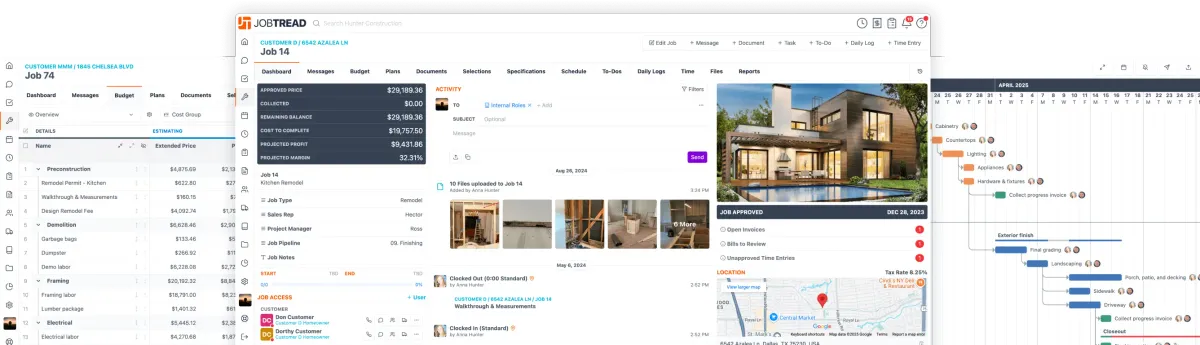How Gantt Charts Improve Client Communication in Construction
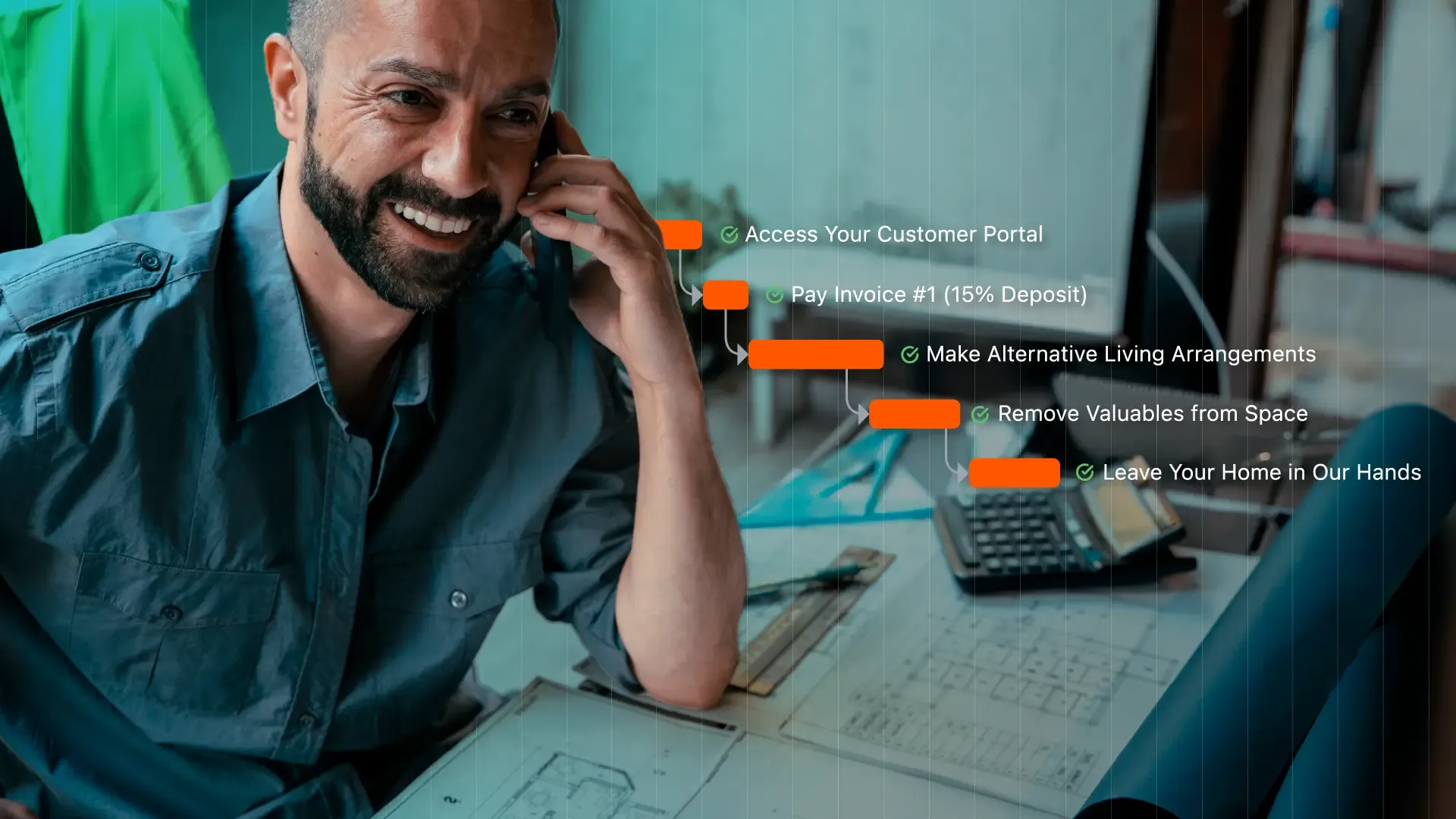
In the construction industry, effective client communication is essential to ensure projects run smoothly. Managing complex timelines with numerous tasks, phases, and dependencies can be overwhelming, especially when clients need to stay informed. How can contractors break down intricate project schedules into something clients easily understand? Enter Gantt charts.
Gantt charts can help contractors visually represent their project's timeline. These visual tools make it easier for clients to grasp the project's progress, fostering better communication and collaboration. In this blog, we’ll explore how contractors can effectively use Gantt charts to simplify project communication and ensure client satisfaction.
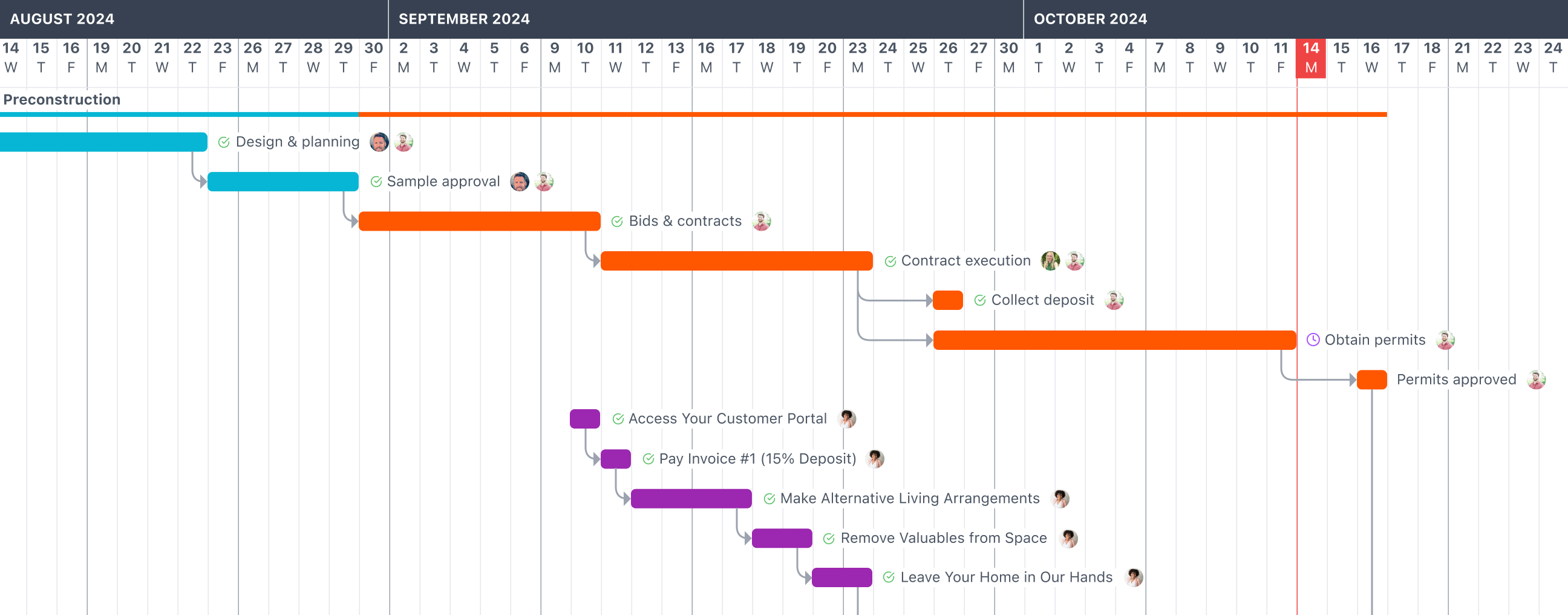 Construction Gantt Chart Example from JobTread Software
Construction Gantt Chart Example from JobTread SoftwareWhy Client Communication Is Key in Construction
Poor communication in construction often leads to confusion, delays, and unsatisfied clients. Without a clear understanding of project timelines, clients may become anxious about progress or worry about potential setbacks. That's where construction scheduling software steps in, helping contractors share timelines, milestones, and progress updates in a clear and structured way.
Gantt charts play a critical role in keeping clients informed. By visually laying out each project phase, from planning to completion, Gantt charts make it easy for clients to see when tasks should start and end. This visual clarity fosters better collaboration, ensuring both the contractor and client remain aligned on the project’s timeline.
Learn How JobTread's Scheduling Helped Iconic Custom Home Builders Win a $300,000 Job
Read MoreHow to Make Gantt Charts More Client-Friendly
While Gantt charts are excellent project management tools, they can be overwhelming for clients unfamiliar with construction. To bridge this gap, contractors should consider adapting their Gantt charts to be more digestible for client communication. Here’s how:
Simplify the Overview
Clients don’t need to see every intricate task or technical detail. Instead, provide them with a high-level view that focuses on major phases such as "Foundation Work," "Framing," and "Finishing." This simplifies the information while giving them a clear understanding of the project's overall flow without unnecessary complexity.
Use Visual Enhancements
Visual clarity is crucial when communicating with clients. Color coding specific project phases and adding milestone markers (e.g., “Roof Installation Completed”) helps clients track progress without getting lost in the details. Customize your Gantt chart’s layout to make it intuitive and visually engaging.
Highlight Key Client Actions
Make sure to emphasize areas where client decisions or approvals are necessary. For example, if the client needs to select materials or sign off on a specific task, make those actions visually distinct in the Gantt chart. This helps manage expectations and keeps clients engaged with the process.
Tracking Progress with Dynamic Gantt Charts
For even better client communication, consider using tracking Gantt charts. These charts show the difference between planned and actual progress, giving clients a clear view of how the project is proceeding. With a tracking Gantt chart, clients can easily compare where the project should be versus where it currently stands.
Key Benefits for Clients:
- Visual Progress Comparison: Clients can instantly see if the project is on schedule or if there are delays.
- Reduced Anxiety: Tracking progress helps manage client expectations and reassures them that any delays are being addressed proactively.
Are you ready to take control of your construction project's schedule?
Watch NowThe Role of Construction Scheduling Software
The right construction scheduling software transforms Gantt charts into powerful communication tools. By leveraging software that allows for real-time updates and customization, contractors can offer clients direct access to Gantt charts through client portals. This makes it easier for clients to stay informed without needing constant updates from the contractor.
Advantages of Using Software:
- Automatic Updates: Clients always see the latest version of the project’s progress.
- Access from Anywhere: Whether on a desktop or mobile device, clients and contractors can access Gantt charts anytime, anywhere, ensuring up-to-date information is readily available.
Example: Simplifying Gantt Charts for Client Communication
Consider a residential construction project. Instead of overwhelming the client with every task, present them with a streamlined Gantt chart that focuses on major phases such as “Site Work,” “Framing,” and “Finishing.” Using color coding for each phase and adding milestones like "Inspection Complete" or "Client Walkthrough" ensures the client remains engaged and informed throughout the process.
Conclusion
Clear and consistent communication is the backbone of successful construction projects. Gantt charts tailored for clients provide transparency, reduce misunderstandings, and build trust.
With JobTread’s construction scheduling software, creating and sharing customized Gantt charts becomes effortless, turning complex timelines into clear, visual tools. Schedule a demo or sign up risk-free today and improve both your internal operations and client relationships.
Take Next Steps to Building a Better Business
If you are looking for a software solution that will make your life easier, JobTread is the one for you!
Book a Demo