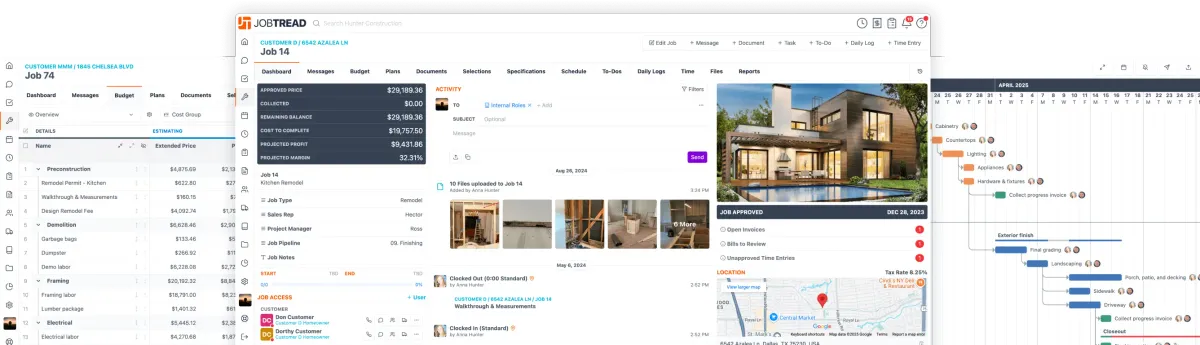New JobTread Feature: Centralized Communication & Messaging


We are thrilled to introduce a powerful new JobTread feature: Centralized Communication & Messaging. This update is designed to streamline your communication processes, making it easier than ever to stay organized and connected across all aspects of your projects.
Why Centralized Communication & Messaging Matters
Managing all your communications more effectively can reduce the chances of miscommunication and ensure that everyone involved in a project is aligned. By consolidating all messages in one location and offering powerful tools like Pre-Job Messaging and Unread Notifications, we are helping you keep your projects on track and your team connected.
Key Features of Centralized Communication & Messaging:
Message Inbox
The Message Inbox centralizes all your communications from jobs, customers, and vendors, letting you view and manage conversations easily. Find old threads or check updates with just a click.
Pre-Job Messaging
Pre-Job Messaging lets you communicate with leads and vendors before creating a job, fostering seamless collaboration and clarity from the start and ensuring everyone is on the same page.
Unread Notifications
Never miss an important message again. Unread Notifications make it easy to identify and prioritize unread messages, helping you stay on top of urgent communications and ensuring nothing slips through the cracks.
Direct Messaging
Keep internal discussions private. Direct Messaging enables you to send private messages to internal users, facilitating clear and confidential communication within your team.
Organized Threads
Stay organized with subject-based message threads. Adding subjects to your conversations helps you quickly identify and navigate through threads, keeping your communication efficient and focused.
Sent Messages
Keep track of all your sent communications. The Sent Messages feature provides an easy way to review your outgoing messages, ensuring you have a complete record of all interactions.
Search Tool
Find what you need in seconds. The Search Tool allows you to search messages by subject, sender, recipient, or message text, giving you quick access to specific information whenever you need it.
To start using Centralized Communication & Messaging, simply log into your account and explore the new features available in your Message Inbox. If you have any questions or need support, our team is here to assist you.
Stay tuned for more updates as we continue to enhance our software to meet your needs. Thank you for choosing JobTread as your construction management partner.
Don't let outdated software and inefficient workflows hold you back.
Experience the JobTread difference today.
Book a Demo