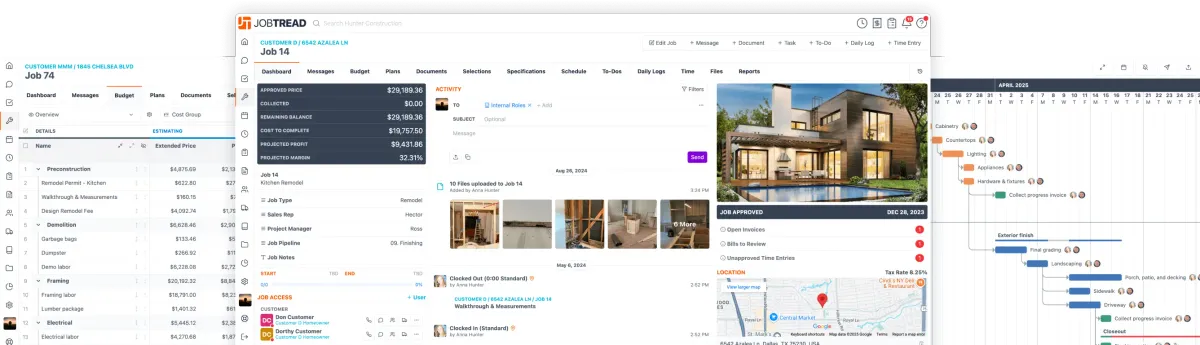Top 8 Job Costing Questions Contractors Ask & How to Boost Profits

Job costing is essential for profitability in construction. It provides accurate estimates, protects profit margins, and keeps projects on budget by tracking every dollar spent. Contractors who know their job costs can better manage unexpected expenses, helping projects stay on track and profitable.
To help contractors optimize their job costing, we’ve compiled answers to the most frequently asked questions about this process. From controlling costs to boosting profitability and streamlining operations, these insights will guide you in handling each stage of your projects more effectively.
Simplify and Centralize Your Business.
Learn how JobTread can help you focus on what matters most.
How Do I Track Costs for Materials and Labor Accurately?
One of the primary challenges contractors face is capturing every expense tied to a job. The key here is consistency and thorough documentation. Track all material and labor costs as they happen, ideally using a digital tool that organizes these records in real-time. This helps ensure that each cost is directly allocated to its respective job, allowing you to monitor spending more accurately. For instance, using a job costing software can help automatically log materials, labor, and subcontractor expenses, offering a clear view of project costs at any time.
How Can I Estimate Job Costs Accurately from the Start?
Estimating is both an art and a science, especially when you need to predict factors that can vary, like labor time, material costs, or subcontractor rates. Begin with a detailed understanding of the project scope and use historical data on similar projects as a baseline for estimates. Job costing software can further enhance accuracy by allowing you to create estimates based on real-time price lists, labor rates, and previous job data. This process provides more reliable numbers for you to work with, reducing the chance of profit-eroding surprises later.
What’s the Best Way to Manage Change Orders and Adjust Costs?
Change orders are part and parcel of construction, but without a clear process, they can quickly spiral out of control. Make sure you have a defined procedure for documenting, approving, and adjusting change orders. Using a centralized software system simplifies this by allowing you to input adjustments directly and have real-time updates reflected across your job costs. This visibility also helps with client communication, letting them understand the immediate impact of changes on the budget.
How Can I Compare Actual Costs to Estimated Costs Throughout the Project?
Continuous tracking is essential to ensure you’re sticking to the budget. Comparing actual costs against your initial estimates regularly will help identify any discrepancies early on. Job costing software with a dashboard view lets you compare estimates to actuals in real time, so you’re always aware of your financial standing. This approach allows you to take corrective action immediately, preventing small cost overruns from becoming larger financial issues.

Have a question about JobTread?
Schedule a quick phone call with one of our experts to see how JobTread will work for you.
Schedule a CallHow Can I Ensure Profitability While Controlling Costs?
To maintain profitability, it’s vital to mark up each job adequately, covering all direct and indirect costs while leaving room for profit. Additionally, you should account for overhead—admin expenses, insurance, equipment depreciation, etc.—to keep your pricing competitive yet profitable. Construction job costing software can help by setting standard markup and margin goals within the platform, making it easy to calculate ideal pricing for each job. This method eliminates the guesswork, ensuring that your costs align with profitability goals.
What’s the Best System for Managing Costs Across Multiple Jobs?
For contractors running multiple projects, it’s essential to avoid errors and ensure that each job’s financials remain separate yet trackable. A job costing software that offers project-specific tracking features is invaluable here. With such software, you can assign costs to individual jobs, see profitability per project, and avoid the headache of juggling financials manually.
How Do I Factor Overhead into My Job Costing Without Inflating Project Bids?
Integrating overhead costs—like office expenses, insurance, or equipment repairs—into your job costing doesn’t mean inflating your bids. Instead, distribute overhead proportionately across jobs based on factors like project size or duration. Construction job costing tools can simplify this process by automatically calculating overhead contributions and ensuring it’s factored accurately in your estimates and final bills.
How Can Technology Improve My Job Costing Process?
The right technology can make all the difference. With job costing software, you can eliminate manual errors, streamline reporting, and gain real-time visibility into your costs. Tools like JobTread offer centralized tracking for all costs, instant updates on change orders, and automated comparisons between estimated and actual costs, keeping your project financials in check at every stage.
Conclusion
Job costing doesn’t have to be an overwhelming process. With job costing software like JobTread, contractors can control costs, track profitability, and streamline their entire job costing process. JobTread is designed to provide all the insights you need to stay profitable and efficient—from accurate estimating to real-time job tracking. Ready to simplify your construction job costing? Schedule a demo or sign up risk-free today to see how JobTread can transform your job costing process.
Take Next Steps to Building a Better Business
If you are looking for a software solution that will make your life easier, JobTread is the one for you!
Book a Demo