Control the level of access you give team members, vendors, and customers in JobTread! Getting everyone on the system with designated roles can centralize your business so everyone is on the same page. Either give access to tools and features based on user roles or provide users direct access to individual jobs, documents, or tasks.
Grant Role-Based Access
Easily organize and manage your team members’ access and permissions by creating roles. A role grants access to specific features in JobTread. Create roles for each type of JobTread user (ie. estimators, project managers, office personnel, customers, suppliers, subcontractors, etc.) and then assign a role to each team member based on their duties.
Provide Direct Access to Specific Records
Rather than providing access to all records within a particular feature, such as all customers or all jobs; you can provide direct access to an individual record. Internal JobTread users can be given access to individual customers, vendors, or jobs. External users, including your customers and vendors, can be given direct access to a job or a specific document. This provides access to the single record in addition to the access granted through their assigned role. Users receive a notification indicating that a record was shared with them.
Quick note: you now have the ability to assign tasks to customers and vendors from your job schedule!
Get everyone on the same page.
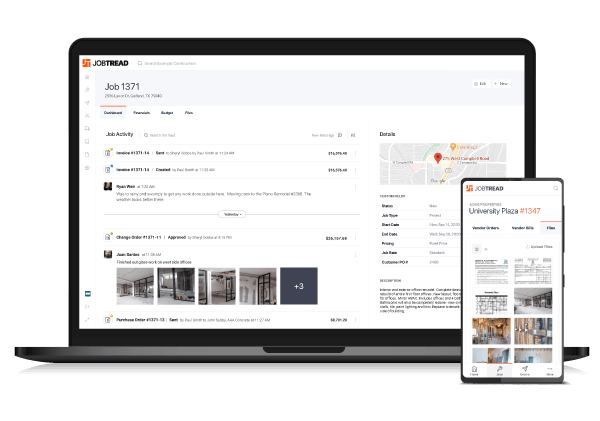
JobTread gives you a centralized platform for all your team communication and job management. Don’t let miscommunication get in the way of your success.
Schedule a demo today to learn how JobTread will help your team members stay on track!
