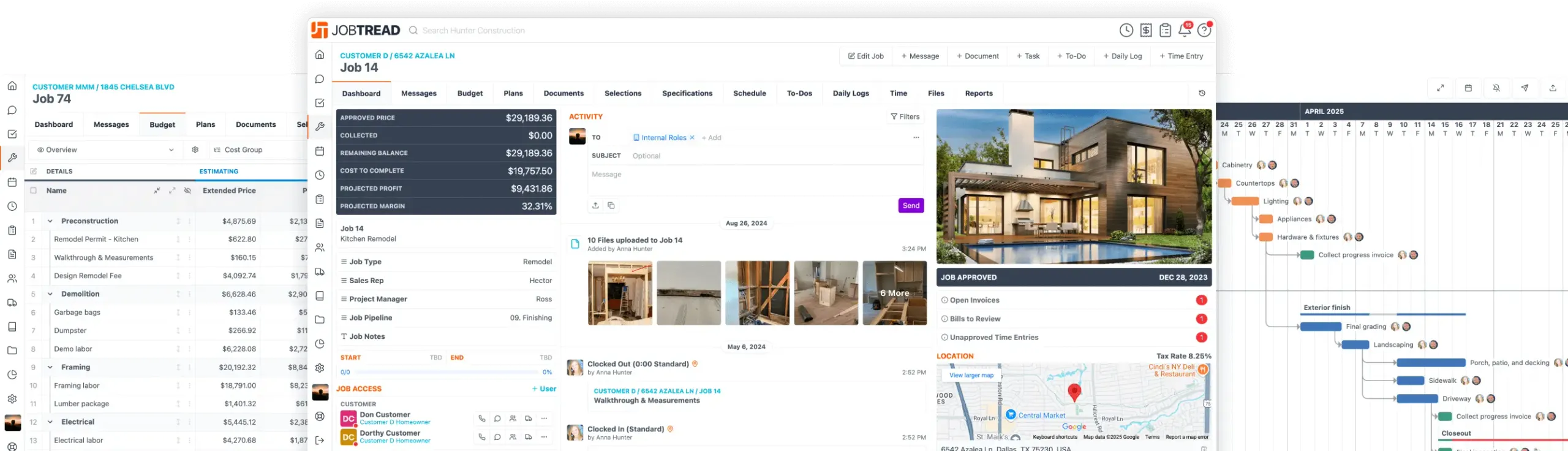Product Updates
Feb. 23, 2023
Simplified Invoicing
Simplified invoicing makes accounts receivable a breeze! When creating a new invoice, choose if you'd like to invoice based on specific items, bills & time, or the entire job. View a summary of the total approved amount, amount that has already been invoiced, and the remaining amount. Then simply indicate the percentage or amount to be included in the invoice.
Feb. 20, 2023
Checklists on Tasks
Keep track of all the moving parts of a job by creating checklists within tasks! Whether adding tasks to a job schedule, customer account, vendor account, or to your personal task list, your task items can now include checklists. This is especially helpful when creating basic to-do lists throughout the job and punch lists as you are closing out a job! Simply open the task details drawer to add checklist items under the “Checklist” section.
Feb. 17, 2023
Pull Bills & Expenses from QuickBooks Online
Job costing just got easier! Keep your books in sync by automatically pulling bills and expenses directly from QuickBooks Online into your job budgets! Update your QBO integration settings in JobTread to take advantage of this update.
Feb. 14, 2023
Classes in QuickBooks Online
Automatically categorize your documents using classes! Head to your QBO integration in the settings panel and enable the Use Classes toggle. You will then be able to assign each job or document a class from your QuickBooks.
Jan. 27, 2023
Live Trainings
Daily Live Trainings are now available! Register with a single click directly in the app at the new Live Trainings page. Live Trainings are a great place to learn more about how to maximize JobTread for your business and ask any questions you may have.
Jan. 27, 2023
Subjects on Documents
You can now add a brief subject to documents to help describe them in a more succinct way than the full document description. This subject is visible to internal and external users, can be displayed on document list views and is searchable.
Jan. 25, 2023
View Images and File Count in Catalog
You now have the ability to view the image associated with a Cost Item on the Cost Items custom view. Simply open the custom view settings and add the "Image" field in order to have the first picture associated with that Cost Item display on the table.
Jan. 11, 2023
Feature Request Board
Ever wanted to see your feature requests come to life? Vote and provide feedback on open feature requests on our new Feature Request board. You can also submit your own feature requests!
Jan. 10, 2023
Catalog Cost Group Improvements
Catalog Cost Groups have received a few improvements recently
Jan. 04, 2023
Payment Processing with EVO
You now have the option to use EVO Payments for all your customer credit/debit card and ACH bank transfers. Not only does EVO provide faster payment processing for JobTread customers, the processing fees are lower as well! Set up the integration with EVO today and give your customers the ability to pay their invoices directly in JobTread using ACH Bank Transfers or debit/credit cards.
Bonus Limited Time Offer:
Sign up with EVO and process payments to receive $600 in credits towards your JobTread subscription! Receive a $100 monthly rebate for the first six months you are using EVO for payment processing. Rebates are credits to your JobTread subscription and will reduce your next invoice.
Let's elevate your company to new levels of success.
See how JobTread will get you organized, save you time, and increase your profits.
Sign Up Today