Customer Portal Help Desk
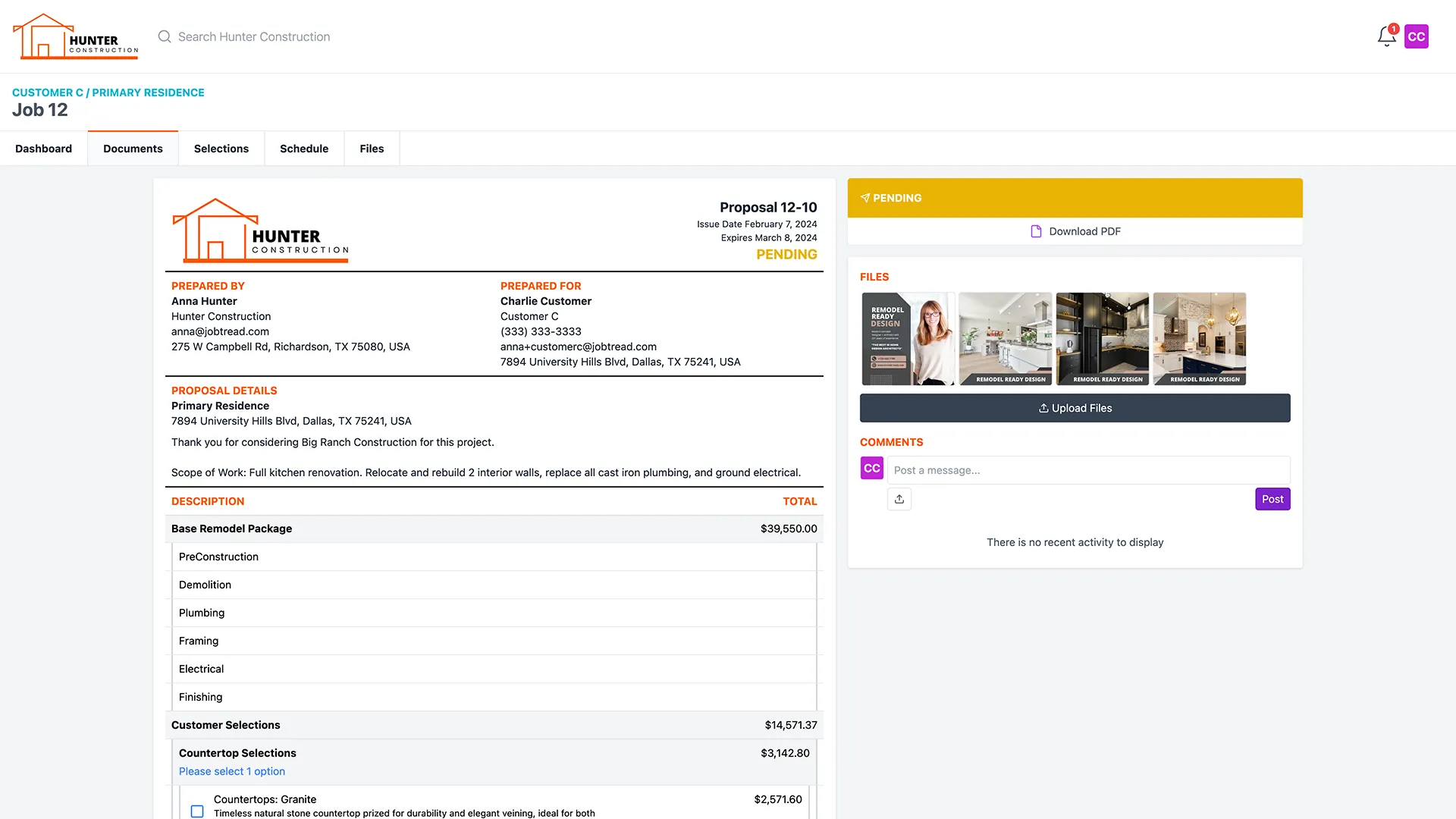

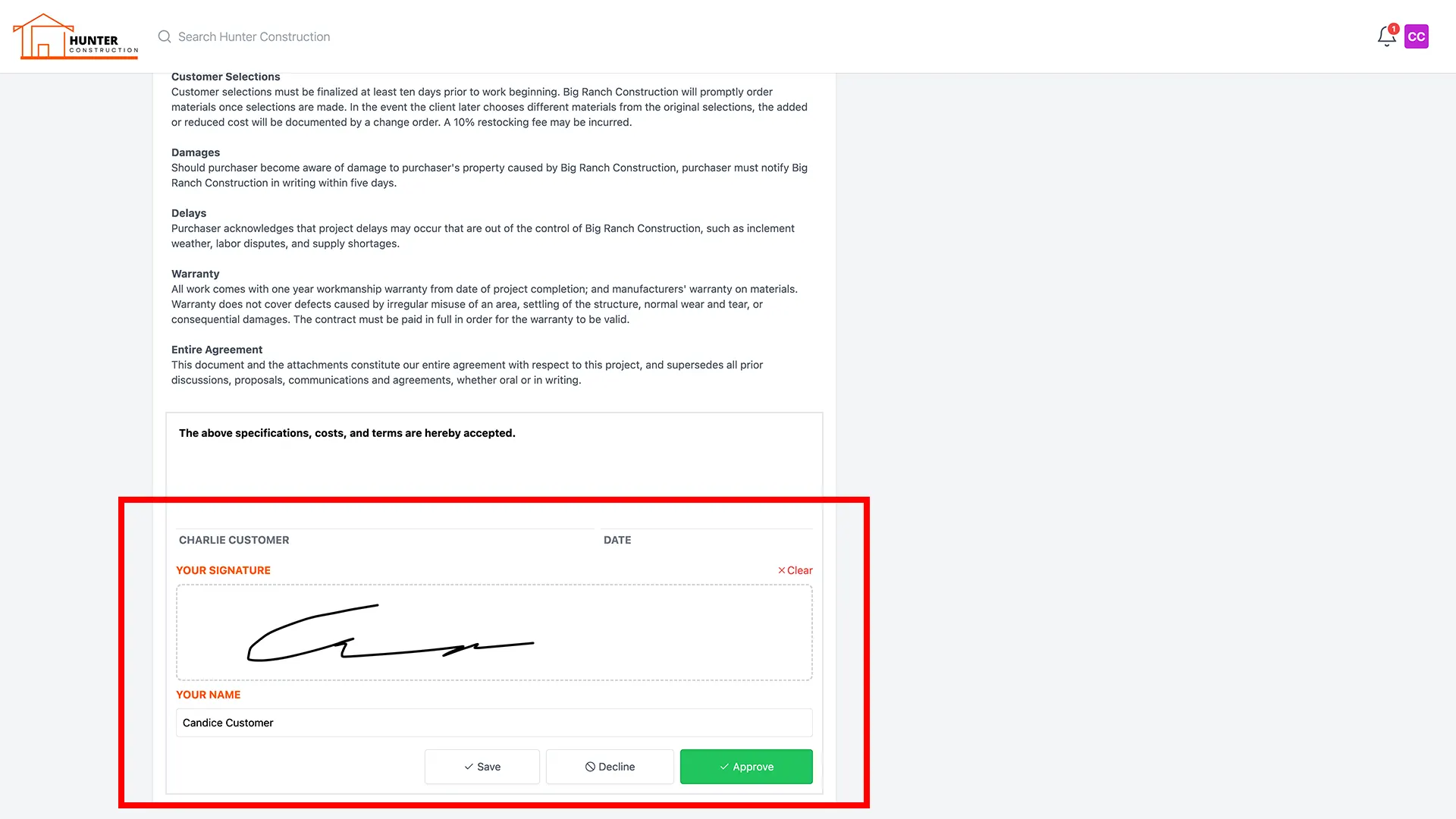
Sign a Proposal
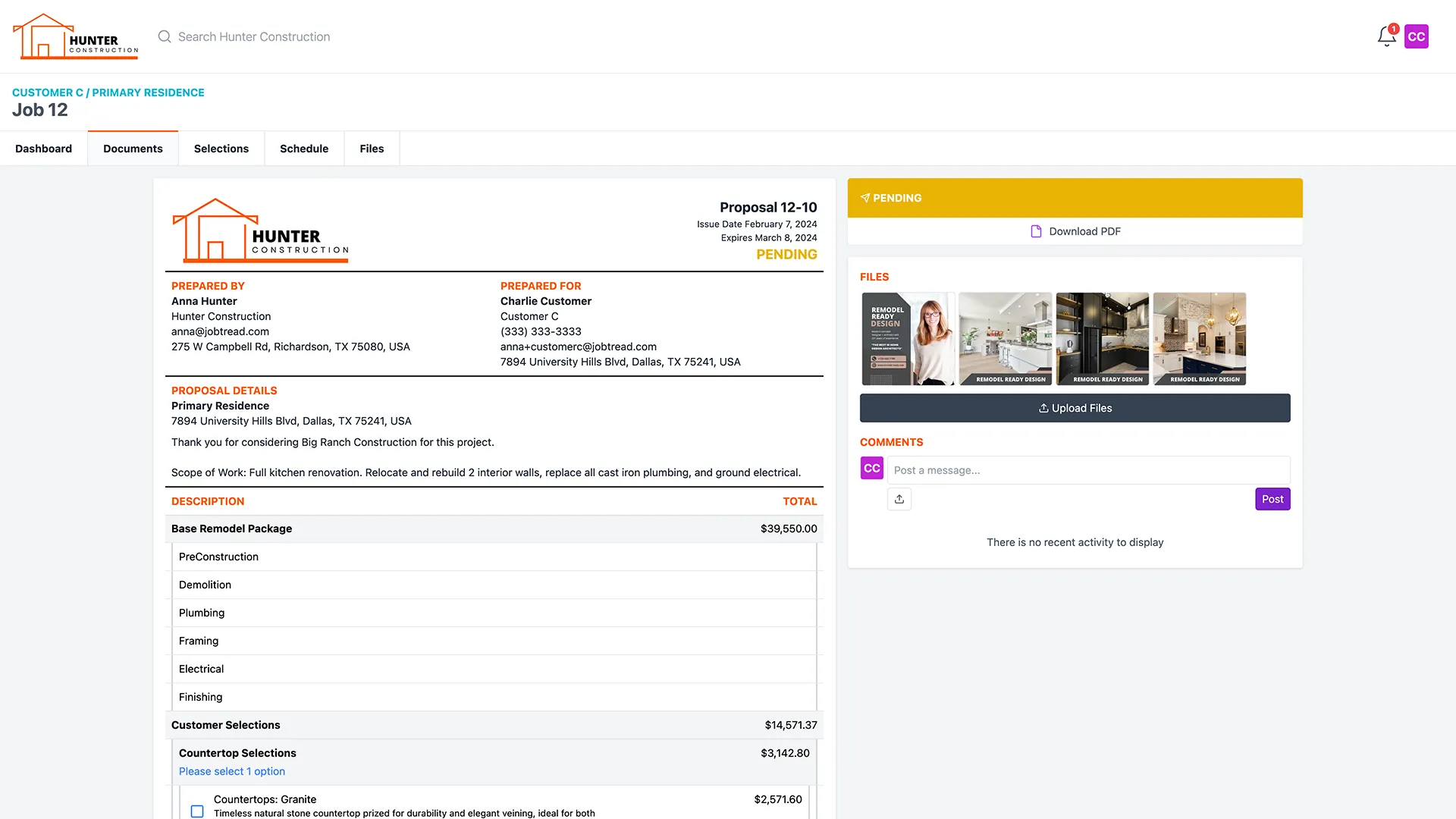
When a customer order is ready for your review, you'll receive an email that will prompt you to view the document. Simply click on the button in the email and the magic link will open your portal directly in your web browser. This is your custom link, so refrain from forwarding this email to anyone else.
- Review the customer order, making any necessary selections.
- Click to expand any photos, files, or videos attached to the document.
- Read the contract and terms in detail.
- Add a message in the Comment section to communicate with the contractor while uploading supporting files, photos, and videos.
- Electronically sign at the bottom of the document and click the green Approve button.
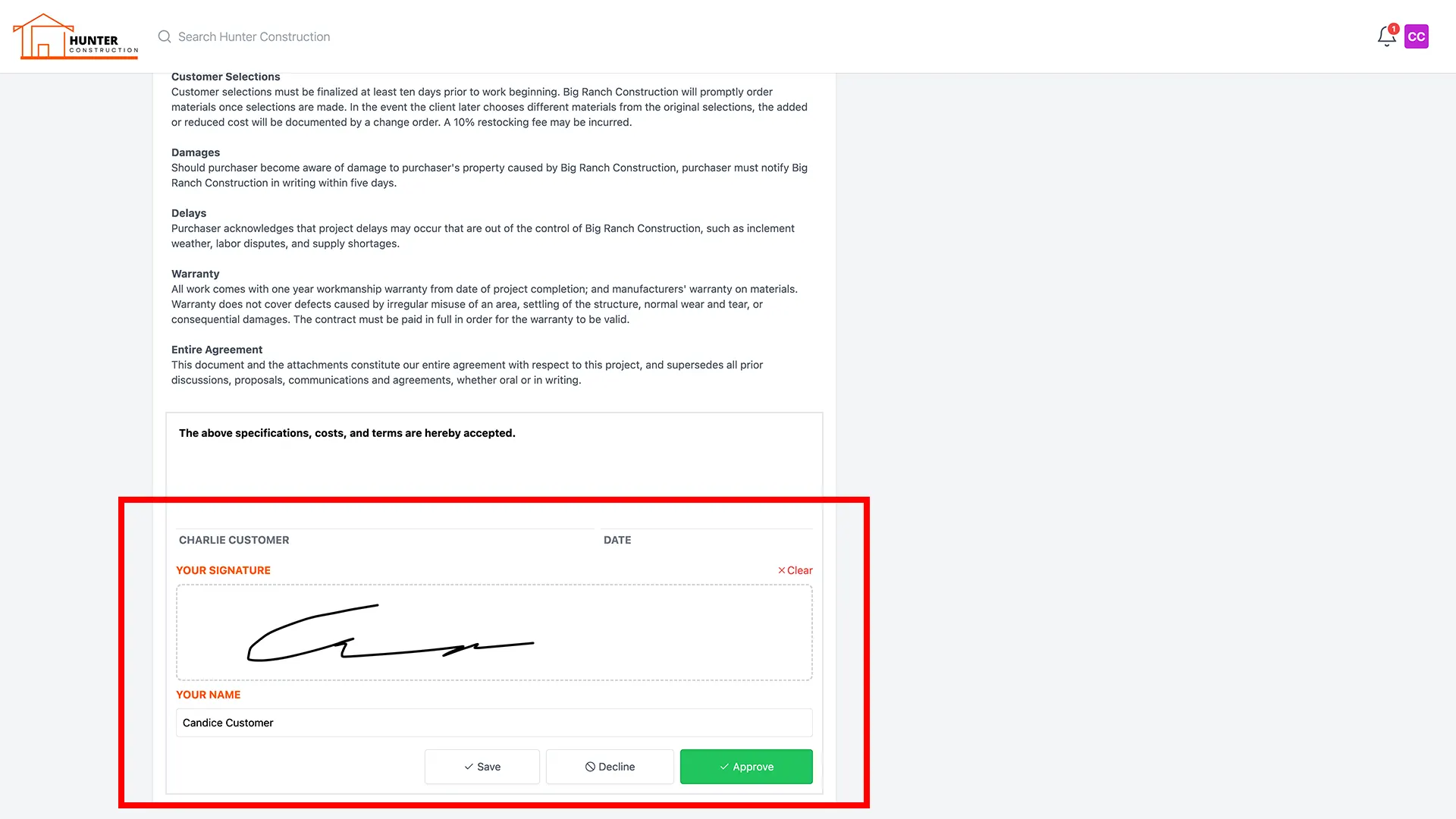
Are you a contractor?
You’re currently using JobTread as a customer, but you could be using it to manage your entire business—from leads and estimates to jobs and payments.
Customer Portal Help Desk
Using The Customer Portal
Create a Password
Mobile App
Sign a Proposal
Pay an Invoice
Send a Message
Make Selections
Customize Notifications
Are you a contractor?
You’re currently using JobTread as a customer, but you could be using it to manage your entire business—from leads and estimates to jobs and payments.