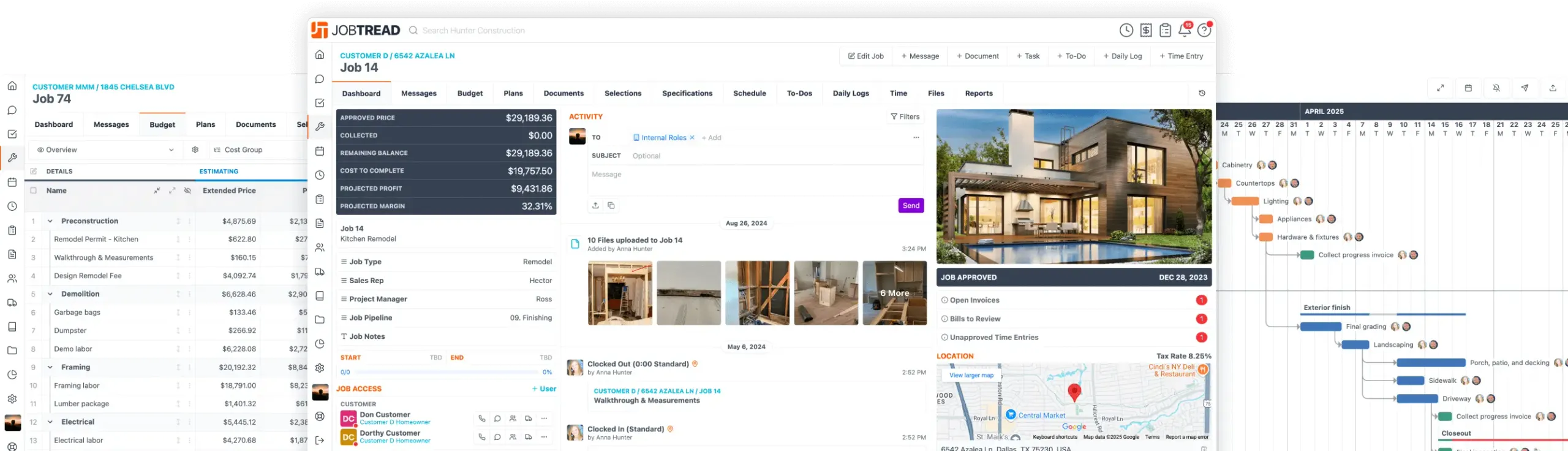Product Updates
Sep. 19, 2024
Document Text Formatting
Take advantage of enhanced Document Text Formatting in JobTread, giving you more control over how your text appears on documents! Easily style your text using a simple toolbar while editing. Make your content stand out with bold, underline, italics, and headers, or customize it further with bullet points, numbered lists, hyperlinks, and even tables. You can align your text left, center, or right, and use the Alerts feature to highlight important information with color blocks and icons.
This new feature uses Markdown, a simple language for formatting text with easy-to-remember symbols, such as asterisks for bold or carets for italics. You can even use these markdown symbols to format content in several other text fields throughout JobTread. To view a full list of formatting options, and learn how to use the symbols, visit the Text Formatting article in the Help Desk!
Ready to try it out? Visit the Document Templates tab in your JobTread Settings to explore this exciting new feature today!
Sep. 05, 2024
Custom Navigation Menus
Administrators can now fully reorganize tools on the main navigation, as well as within jobs, customer, and vendor accounts. These custom settings will apply organization-wide, ensuring that your team can easily access the most important tools from the browser and mobile app. To start, head to the Feature Customization section under your General JobTread Settings, click the "Reorder"e; buttons, and drag to reorder features in the Main Navigation or tabs within the jobs and accounts. Save your changes and streamline your team's workflow!
Sep. 05, 2024
To-Do Lists
Leverage to-do Lists to easily keep track of quick tasks associated with Jobs, Customer & Vendor Accounts, separate from your job schedule. With the ability to prioritize to-dos using due dates, task types, and checklists, you can ensure that your team stays focused on what truly matters. Assign tasks, add comments, and share files in to-dos for seamless collaboration. As a bonus, we've enhanced the schedule List View to give you an organized, easy-to-navigate interface, making task tracking more intuitive than ever before.
Bonus: A new and improved List View will also be applied to the Job Schedule so tracking your tasks has never been easier!
Aug. 27, 2024
Quick Photo Capture
Effortlessly capture multiple photos at once when using JobTread on your mobile device. The new Camera icon lets you snap as many photos as you need, select the job, choose a folder, and add file tags from any JobTread screen! With the ability to scroll through, mark up, and remove unwanted photos on the spot, staying on top of project progress has never been easier. Plus, if you lose internet connection or accidentally close the app, rest assured that your photos will be securely waiting for you once you reconnect and reopen the app.
Aug. 13, 2024
External Budget View
Easily customize and share specific budget views with your customers and vendors, offering them transparency like never before. Select which budget columns and custom fields to include in a custom budget view, then grant access through the customer and vendor roles in your JobTread Settings. A new tab will appear on their portal, where they can view the budget with read-only access. If any documents back up the numbers, they can expand the cells to review the document list. This feature is perfect for Cost-Plus builders aiming to provide a fully transparent, open-book experience for their clients!
Aug. 06, 2024
Centralized Communication & Messaging
Stay on top of your communication with our streamlined messaging to view all communications in one convenient location, consolidating messages from jobs, accounts, records, and more. Each Job, Customer, and Vendor account also has a dedicated message inbox, allowing users to send messages before adding them to a job. Staying organized and connected has never been easier.
Key Features
- Message Inbox: View all messages across jobs, customers, and vendors in one place.
- Pre-Job Messaging: Communicate with leads and vendors before creating a job.
- Unread Notifications: Easily find and prioritize unread messages.
- Direct Messaging: Send private messages to internal users.
- Organized Threads: Add subjects to message threads to stay organized.
- Sent Messages: Keep track of sent communications.
- Search Tool: Search messages by subject, sender, recipient, and message text.
Jul. 30, 2024
Record Purchase Tax
You can now record purchase tax when logging expenses, giving you greater control over your financials. You have the option to track purchase tax on bid requests, vendor orders, and vendor bills and expenses. For US-based contractors, you can record Non-Recoverable taxes, which are treated as job costs and distributed across taxable items in your job budget. Contractors in countries with VAT, GST, or HST can also log Recoverable taxes, which can be credited back and are not treated as job costs. By default, purchase tax recording is turned off, but you can easily enable it by editing your document templates. Here's to comprehensive tax management tailored to your business needs!
Jun. 21, 2024
File Folders
Structure your files seamlessly with folders! This exciting feature roll out allows you to organize your files into unique or pre-fabricated, default folders that can better help you organize your job and organizational files! Create folders on the fly on a job by job basis or set default folders that will pre-populate whenever a job is created, the world is your oyster when it comes to folders!
Jun. 04, 2024
Template Library
Leverage a variety of job budget and schedule templates tailored to your industry! Browse through our template library, review detailed previews, and download your chosen templates with ease. Once downloaded, you can seamlessly import them into a job budget or task template, giving you a head-start on your projects with enhanced accuracy and efficiency. Explore our industry-specific templates in the help desk today!
May. 22, 2024
PDF Markup & Annotations
Effortlessly add annotations to your PDF files to highlight key information, add comments, and draw attention to crucial details. Use a variety of tools including free draw, shapes, arrows, text boxes, polylines, and time stamps. Further customize your annotations with different colors, fill options, and transparency levels to suit your needs. Perfect for reviewing plans, contracts, and reports, this feature enhances collaboration and streamlines communication across your team. Keep everyone on the same page and improve project accuracy with the PDF Markup & Annotate tool in JobTread today!
Let's elevate your company to new levels of success.
See how JobTread will get you organized, save you time, and increase your profits.
Sign Up Today