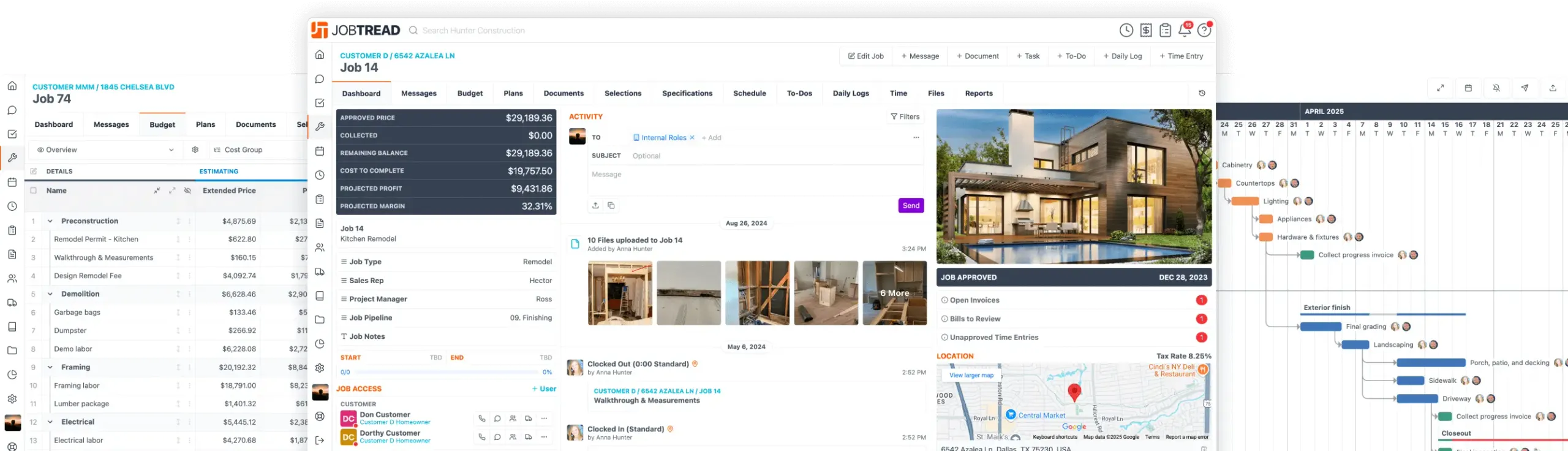Product Updates
May. 10, 2024
Customer Marketing Kit
Elevate your construction business by communicating the advantages of JobTread to your customers through tailored resources, website content, and savvy social media posts. Stand out from the competition by showcasing your commitment to innovation and satisfaction. With our kit, you'll seamlessly integrate JobTread into your online presence, strengthening relationships and reaping the rewards of being a JobTread-powered contractor. Let&aspos;s make your mark in the construction industry together!
May. 09, 2024
Calculations in Number Inputs
You can now perform quick calculations directly within number inputs. It's like having a calculator on hand at all times! Need to enter the square footage quantity of a 17x19 room? Simply type 17 * 19 and let JobTread do that math for you! All of the standard formula operators and functions (round, floor, ceil, etc) are supported. From creating a job budget to populating custom fields, apply formulas wherever number fields are present. Enjoy this new way to crunch numbers within JobTread today!
May. 06, 2024
Require Job & Item/Code on Time Entries
Enhance time tracking accountability by requiring the selection of a job and a cost item or code when employees clock in. This new setting will minimize time-tracking errors by ensuring that time entries are accurately tied to the correct projects and tasks. Turn on the requirement in your JobTread General Settings to drive greater efficiency and accuracy across your projects.
May. 06, 2024
Track Cost & Time by Cost Code
Choose how you would like to track and project job costs, whether you prefer a more detailed approach using cost items or more broadly by cost code. This allows you to build detailed estimates using cost items and easily view your budget by cost code once the job is underway. Employees can select a cost code for each time entry when logging time and bills can be reconciled to cost codes to simplify the billing process. When tracking by cost code, all projections will be aggregated at the code level in the job budget as well as the Work in Progress (WIP) report.
Apr. 19, 2024
Partner Marketplace Upgrades
Explore the improved partner Marketplace directory on JobTread, designed to elevate your business support network. Now featuring advanced filtering by category, date-based sorting, and a powerful search tool, finding the perfect partners for your needs has never been easier. What sets our directory apart is our commitment to excellence. All accounting and bookkeeping services listed in the directory have completed the JobTread Bookkeeper Certification course, guaranteeing they are equipped with the knowledge and skills necessary to support your needs. Visit the Marketplace in your JobTread Settings to explore, connect, and thrive with our network of partners and begin building your power team today!
Check out the JobTread MarketplaceMar. 27, 2024
Multiple Vendor Bid Requests
Streamline your bidding process and maximize vendor outreach by sending multiple bid requests! Now, when sending a bid request, you have the option to automatically clone and send a copy of the request to multiple vendors simultaneously. With just a few clicks, all your scope, attachments, and provisions are duplicated for each document, with the vendor details seamlessly replaced for each recipient. This empowers you to efficiently reach a broader pool of vendors, accelerating your estimating process and gathering more comprehensive bid comparisons.
Mar. 15, 2024
Photo Markup & Annotations
Seamlessly mark up photos with annotations to enhance your project management. From highlighting structural issues to pinpointing specific design elements, use free draw, shapes, arrows, text, polylines, and timestamps to provide additional visual documentation. With the ability to choose colors, add fill colors, adjust transparency, and easily select, resize, and rearrange annotations, your team gains unparalleled precision and efficiency in communicating project details. You even have the ability to mark up photos while adding them to daily logs, tasks, and messages. Add comments, circle problem areas, and better communicate with your team through photo markup today!
Mar. 12, 2024
Targeted Messaging
Define recipients when adding messages on activity feeds, documents, tasks, daily logs, files, and more! Whether it's internal team members or external customers and vendors, invite them to each conversation by selecting their role or individual names. This ensures that only those invited can view and message in the thread, fostering efficient and targeted communication. Organization administrators still maintain oversight with access to all message threads. Start using targeted messaging today to make sure your messages are in the right hands!
Mar. 07, 2024
Archive Cost Types and Codes
Manage your job costing settings by archiving or deleting outdated units of measurement, cost types, and cost codes. Archiving removes these options from dropdown lists when creating and editing cost items, decluttering your interface and improving usability. If any unit, type, or code is still in use, JobTread will prompt you to replace it with an alternative before deletion, ensuring a seamless transition and preventing any disruptions. Additionally, nest your cost codes into parents to further organize your code list.
Mar. 06, 2024
Multi-Select Files in Grid View
You can now select multiple files at once when viewing your files in a grid or gallery view, adding confidence to your selection. Whether you're managing your files, applying file tags, or downloading files in bulk, this new capability makes it easier to stay organized. Simply click the new “Select Files” option, click on the files you need, and then use a mass action of your choice!
Let's elevate your company to new levels of success.
See how JobTread will get you organized, save you time, and increase your profits.
Sign Up Today